Overview of app/
The app/ directory contains the source code for the RadGrad2 Meteor application, structured according to Meteor application best practices as illustrated in meteor-application-template-react.
Directory overview
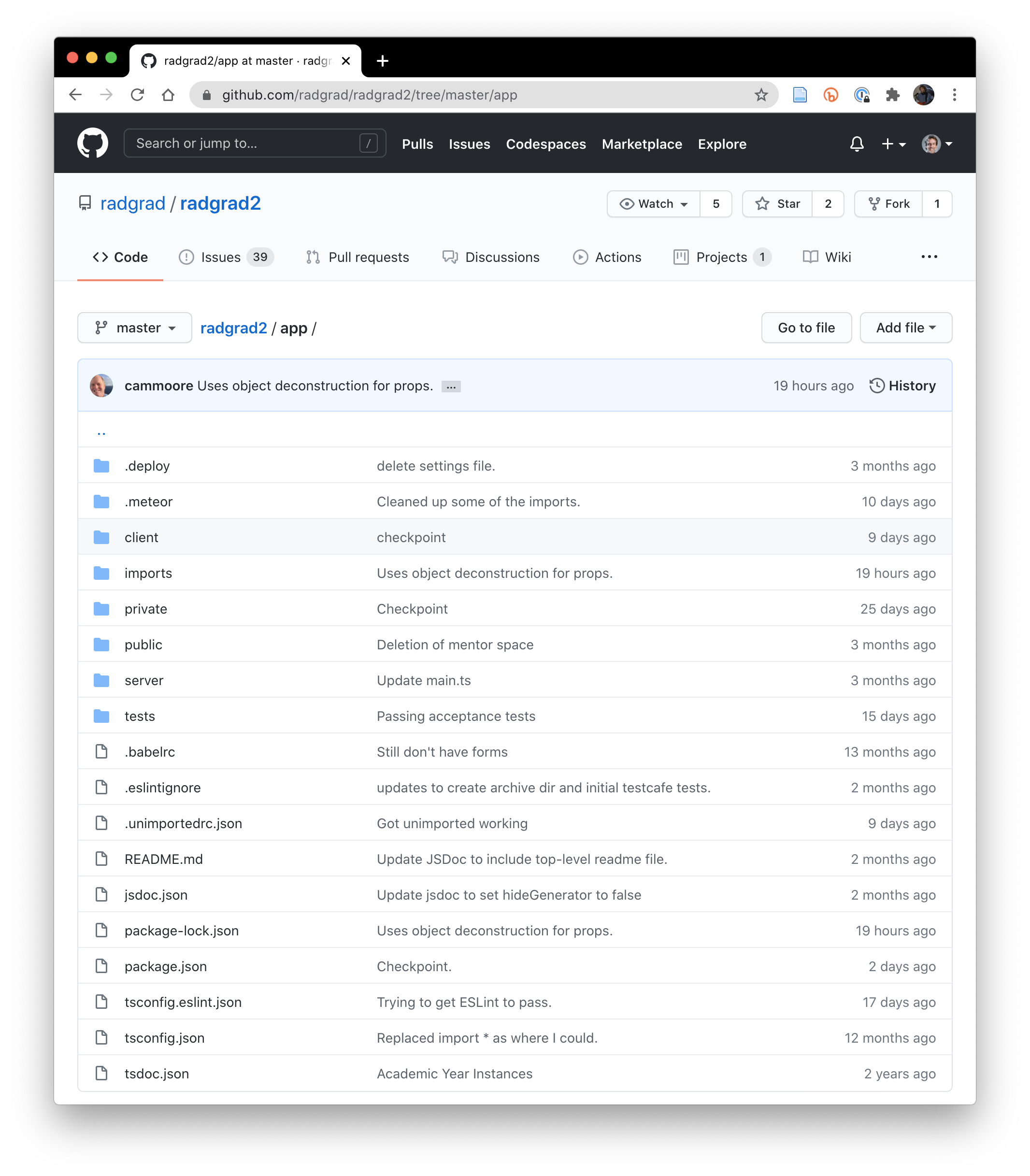
The app/ directory contains the following subdirectories:
.deploy/: The Meteor Up (MUP) configuration files for deploying RadGrad2 to a host. For more details, please see Deployment.
.meteor/: The standard directory used by Meteor to manage the installation.
client/: The standard directory specifying files that will be eagerly loaded by Metoer each time a client (i.e. browser) connects to the server.
imports/: The standard directory used to hold application specific files. By putting files in this directory (rather than client or server), loading of files can be controlled and minimized.
private/: The standard directory used to hold files that the Meteor application may need access to at run-time, but which cannot be retrieve via a URL at run-time.
public/: The standard directory used to hold files that can be retrieved via a URL at run-time. For example, static assets such as images are typically stored in the public/ directory.
server/: The standard directory specifying files that will be eagerly loaded by Meteor upon server startup.
tests/: A directory that contains end-to-end (TestCafe) test code. Meteor ignores this directory entirely. Note that unit and integration test code (which is run by Meteor) is located within the imports/ directory close to the code that is under test. For more details, please see Testing.
The app/ directory also contains a number of configuration files related to NPM (such as package.json and package-lock.json), ESLint, JSDoc, etc.