Home Page and To Do List
After logging in as Dora, you will see Dora's Home Page, which should look similar to this:
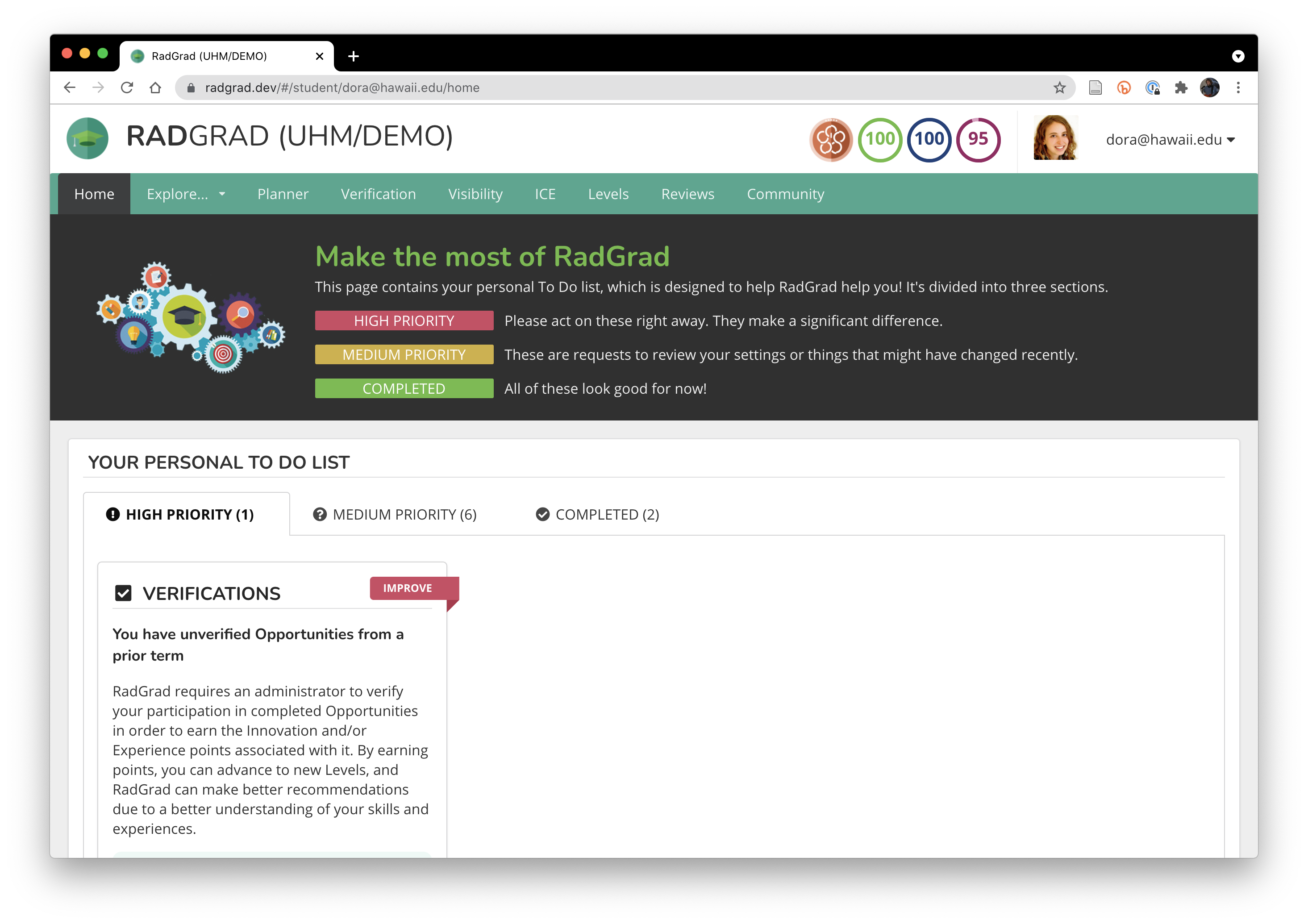
In RadGrad, the Home Page is a smart "To Do" list. Each time you visit the Home Page, RadGrad analyzes the state of the system and your profile to figure out whether or not there are useful activities for you to carry out in order to make the most of RadGrad.
In the case of Dora, an experienced user, there is only 1 High Priority item (request points for a completed Opportunity).
Clicking on the "Medium Priority" tab shows other activities she might want to work on:
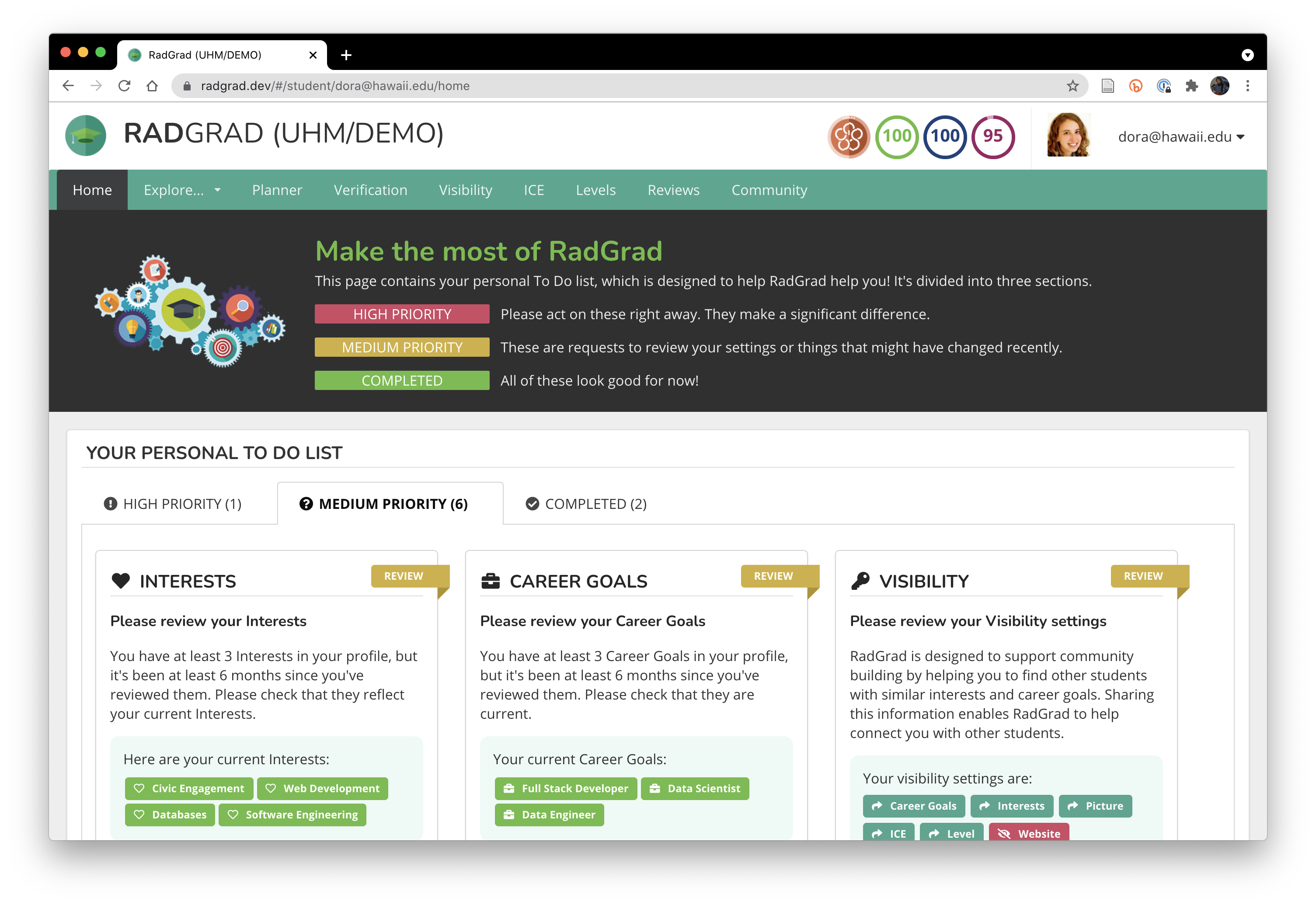
And clicking on the "Completed" tab shows other possible activities that are fine for now:
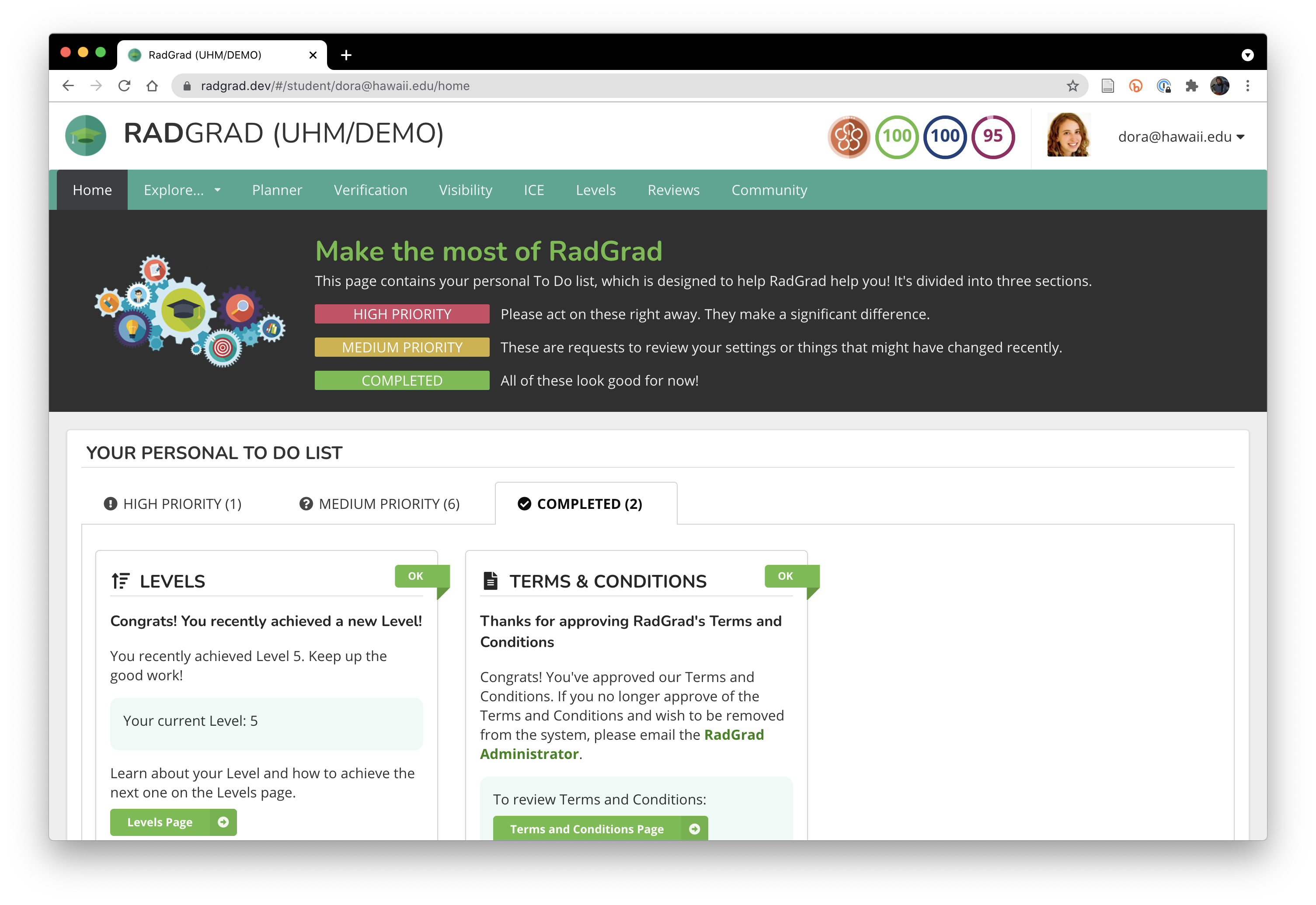
One goal of the Home Page To Do List is to "teach" new users how to use RadGrad simply by taking care of To Do list items.
Another goal is to help users notice new changes to the system. For example, if new career goals or opportunities that are related to their interests appear, then this page can notify them to go look for them.
Demo Dive
It's worth spending some time on this page, reading through the To Do list items, and following some of the links. This will give you a good sense for how a student learns about RadGrad.
(Problems with this page? Email radgrad@hawaii.edu to let us know.)
Let's now look at the various "Explorers" provided by RadGrad.