How to update student STAR data
How to update existing RadGrad students
Get the current list of student emails
Login to RadGrad as administrator. Go to the Manage Database Page:
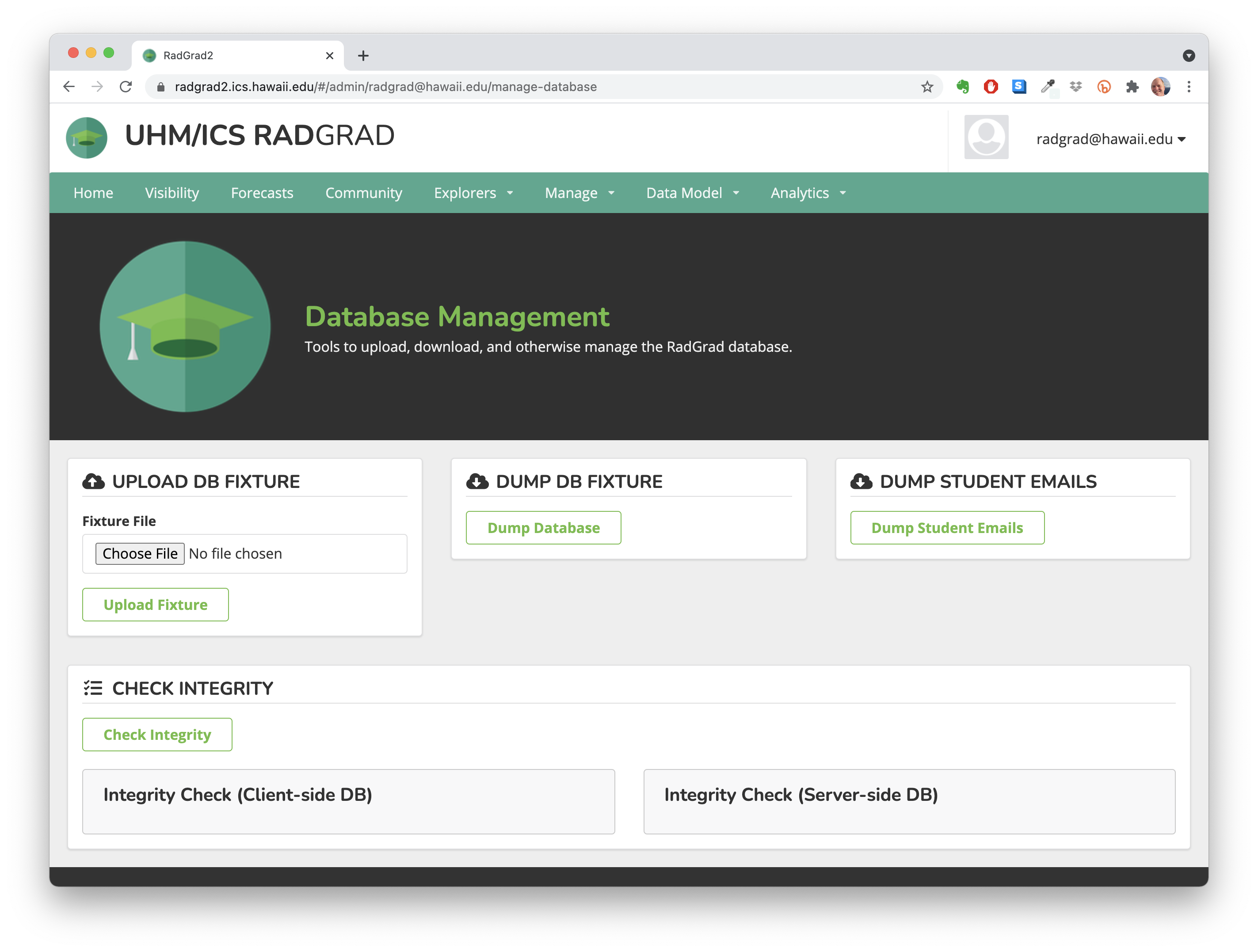
Click the Get Student Emails button. RadGrad will create a zip file of the student emails and download it. The name of the file is radgrad-studentsYYYY-MM-DD-HH-mm-ss.zip. Inside the zip file is a single file named Students.txt. It will contain all the student emails, one per line.
Move Students.txt to the scripts directory
The following is the .gitignore file in the scripts directory.
Note that any file name with the pattern "emails*.txt" is ignored. So, copy or move Students.txt to the /scripts directory, and rename the file with the format "emails[key].txt". For "key", you can use any string. We usually use something like "-Spring-2020" to identify when we're doing the download.
Run the download-star-data script
Note: You must be on the CSDL network to gain access to the STAR data.
To download the STAR data for all the students in the emails*.txt file, invoke npm run download-star-data. This will first recompile the scripts (in case there were changes), then invoke the download-bulk-star-json script:
The script will ask for your UH username, password, the key for the emails file and how many emails to split the files into. 20 users at a time is a reasonable number.
The download-bulk-star-json creates two files for each of the emails files, an alumni[key].txt and star[key].json. The alumni files are our best guess at students that no longer have any STAR data, thus they are considered alumni. The star.json file holds the students STAR data as JSON objects.
Upload the STAR data to RadGrad
As Administrator, select an Advisor from the Administrator Home Page:
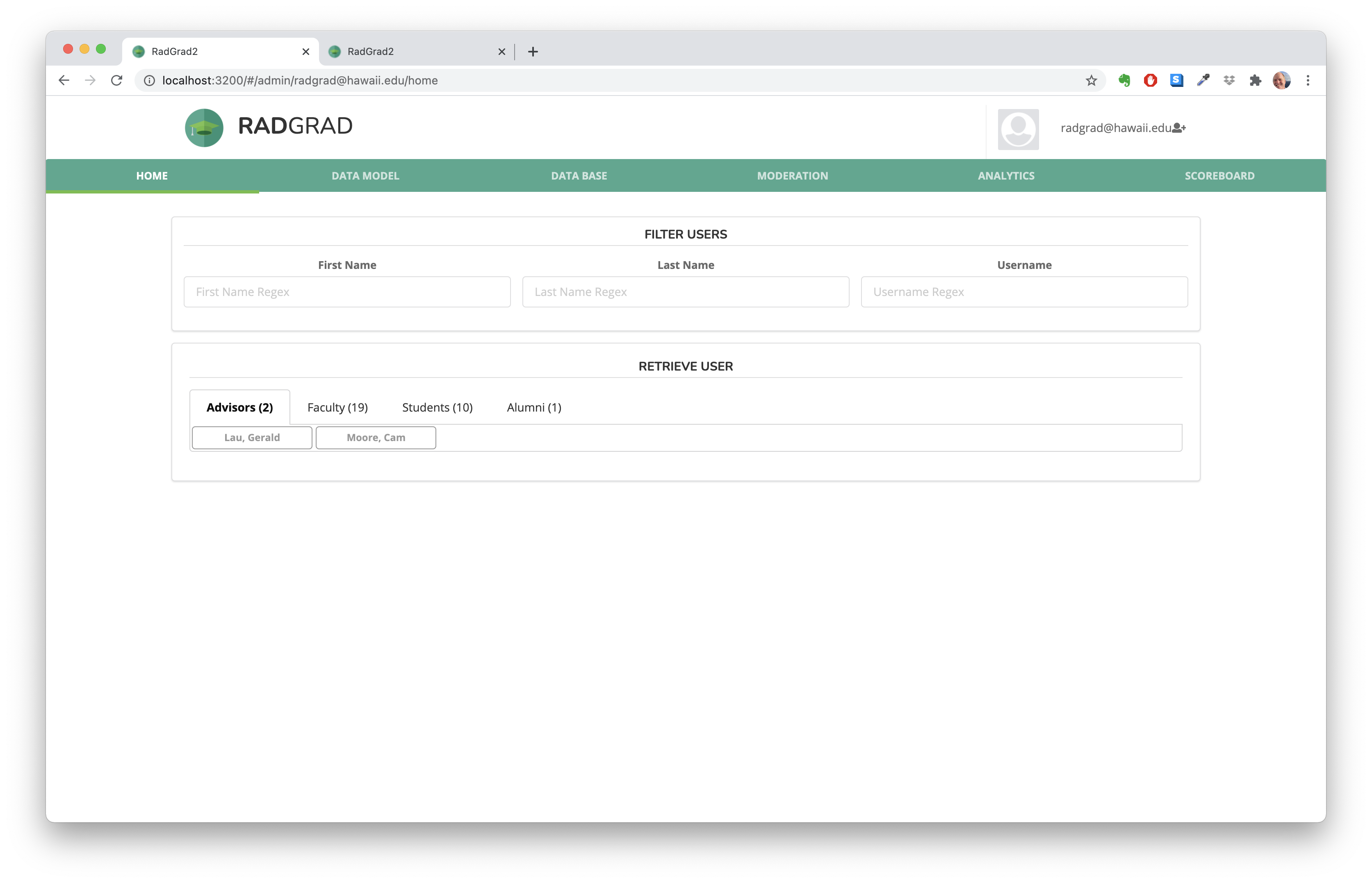
Scroll to the bottom of the Advisor Home Page and select the Bulk STAR Upload tab:
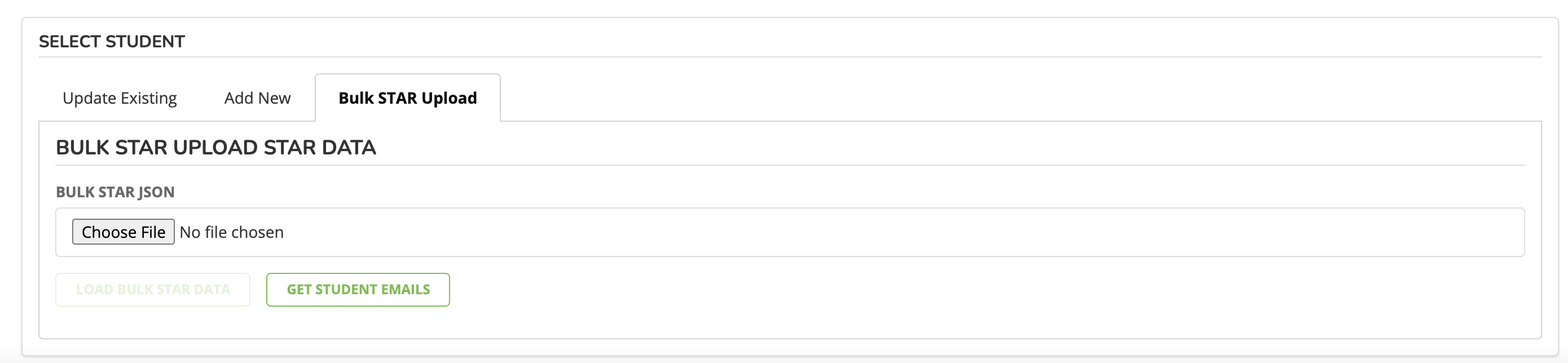
Click the Choose file button and choose one of the star*.json files. Then click the LOAD BULK STAR DATA button. Do this for each of the star*.json files.
Adding New Students to RadGrad
The process to add students to RadGrad is very similar to the one for updating existing RadGrad students.
Get the list of student emails. Typically, we do this for ICS 211 students. You can get the list of enrolled students from the instructor.
Create an
emails[key].txtfile. We normally use the key course and semester for the key (e.g.emails211f20.txt).Then run the script and upload the
star*.jsonfiles.