Review your Interests
Let's now take care of the Interests checklist item:
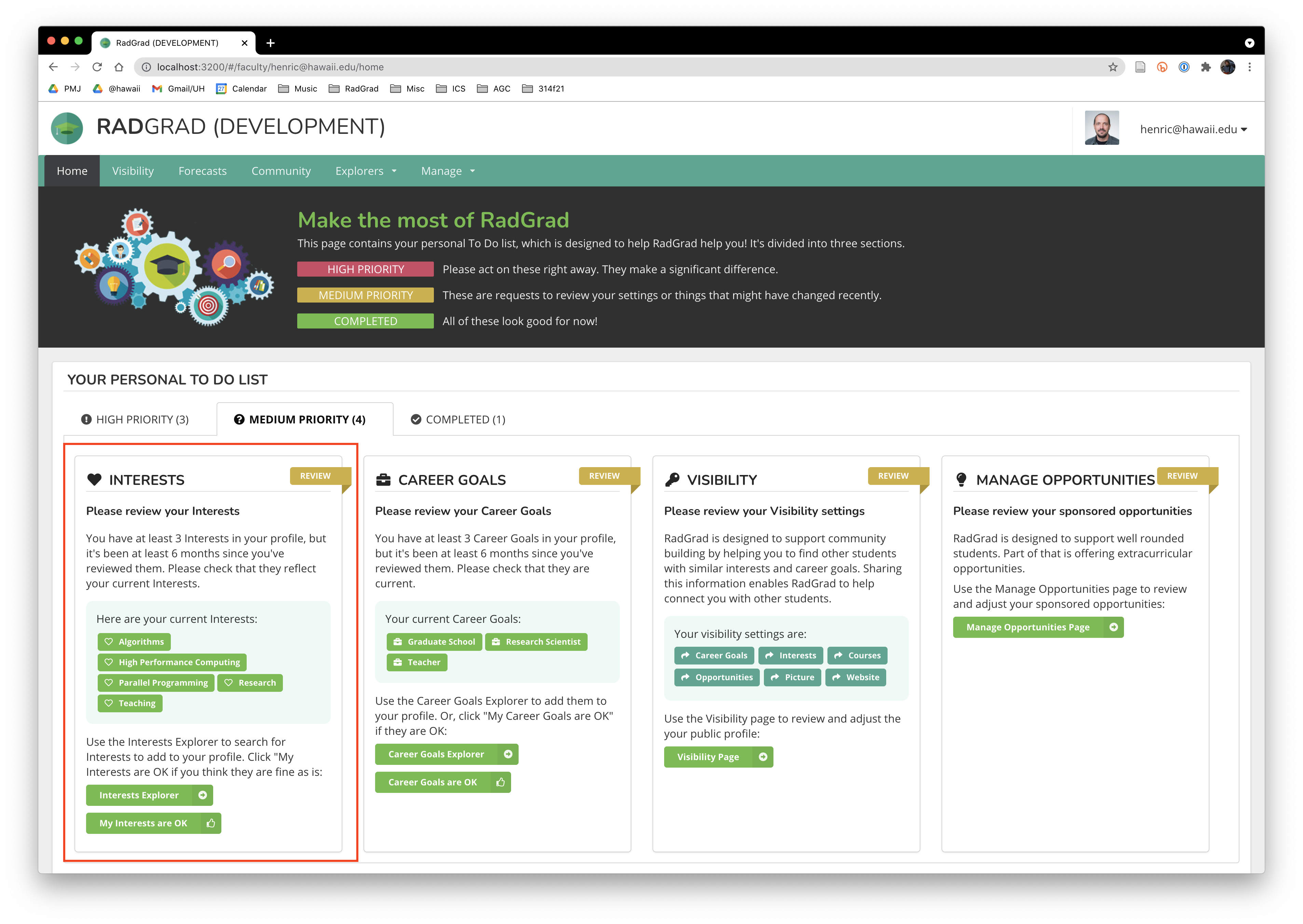
Interests represent a set of discipline-specific topics relevant to the degree experience. As a faculty member, adding interests to your profile is important, because it helps students find out that you are knowledgeable about this interest area.
The Interests Explorer page
To add Interests to your profile, click on the link in the checklist item to take you to the Interests Explorer. It will look similar to this:
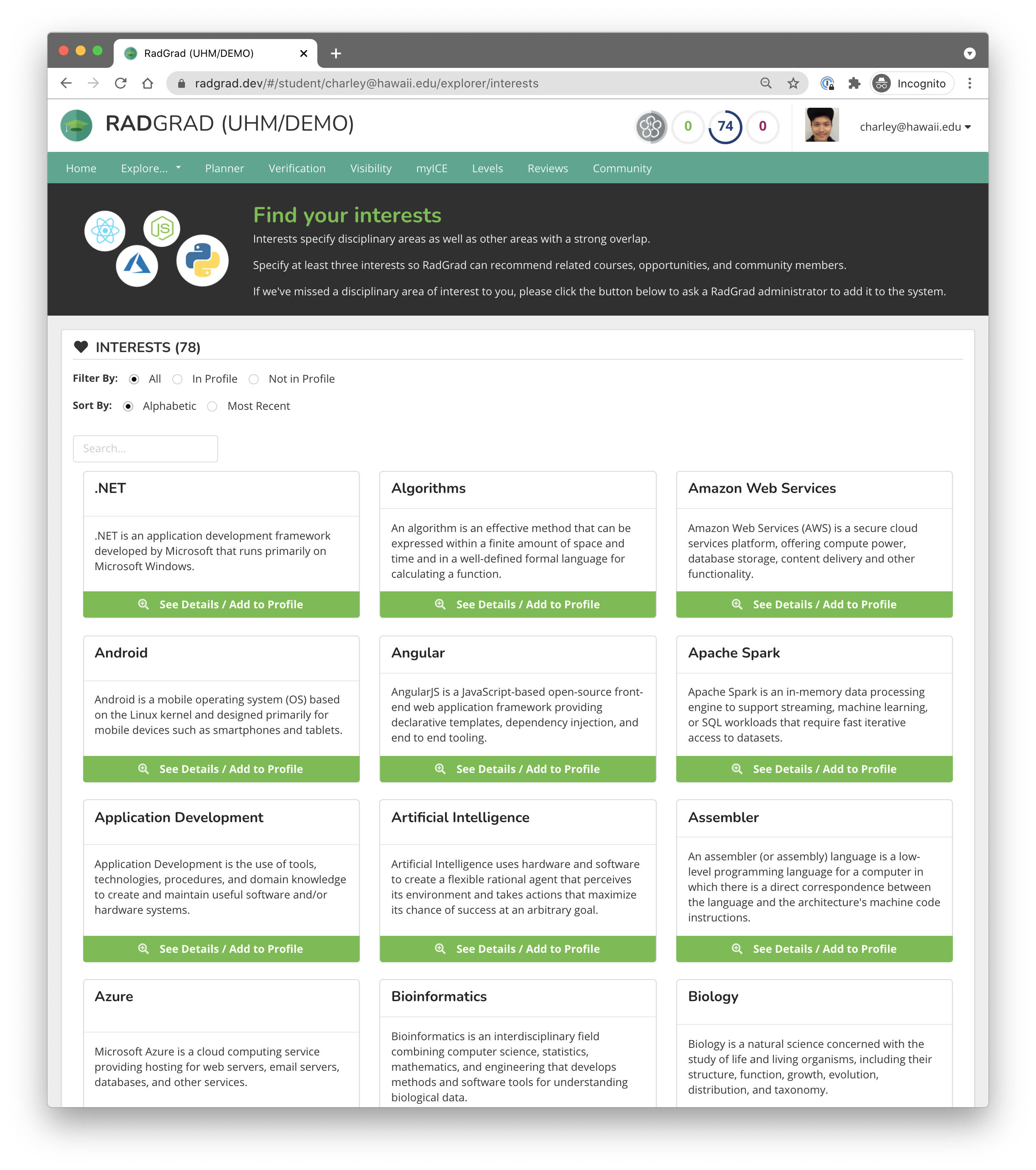
There can be a lot of Interests---in this RadGrad instance, there are almost 80.
You can filter the interests, sort them, or search by title. Or just scroll down to peruse the entire list.
Each interest has a name and a brief description. To add the interest to your profile, first click the See Details / Add to Profile button.
The Interests Details page
Here is an example Interests Details page:
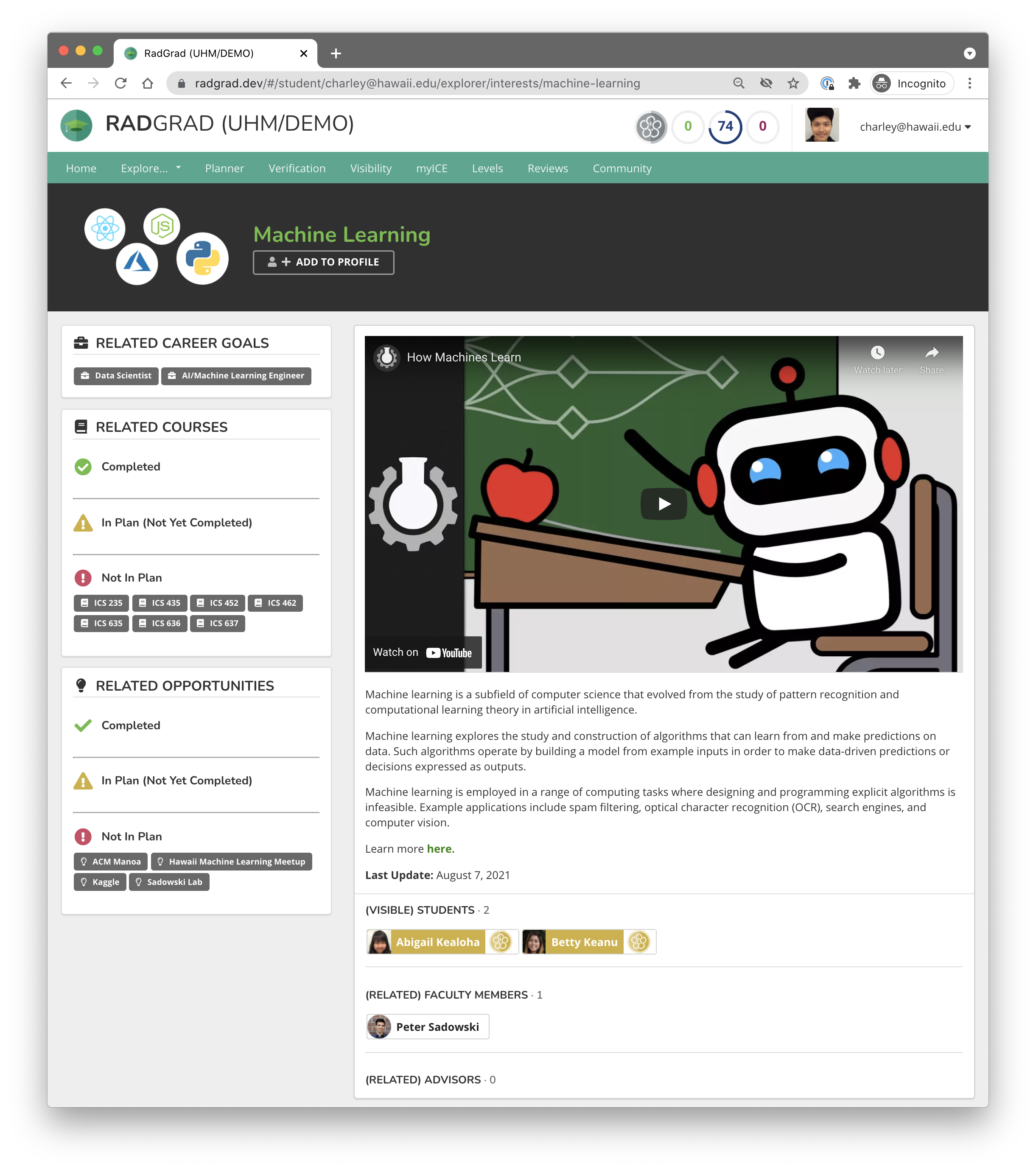
As you can see, the Interest Details page shows related career goals, courses, and opportunities, as well as other students, faculty, and advisors who share this interest (and who have agreed to make their Interests public.)
If this is an Interest area for which you have knowledge and would like to serve as a resource to students regarding, then click the "Add to Profile" button at the top of the page.
The RadGrad checklist item assumes that every faculty member can find at least three Interests of interest. If you can't find three to add to your profile, please contact a RadGrad Administrator. You can work with them to define additional Interests into the system to cover your areas.
Pro Tip
In various screen shots in this tutorial, you'll see students like "Abigail Kealoha" or "Betty Keanu". Don't worry: these aren't real students. All of the students shown in this tutorial are made up.
Goal for this tutorial page
Before going to the next page in this tutorial, please review your Interests and ensure that you have at least three. Please verify that this checklist item has moved to the "Completed" section of your Home Page.