What's next
If you've been able to successfully follow the tutorial, your "Completed" tab in your Home Page should now look similar to this:
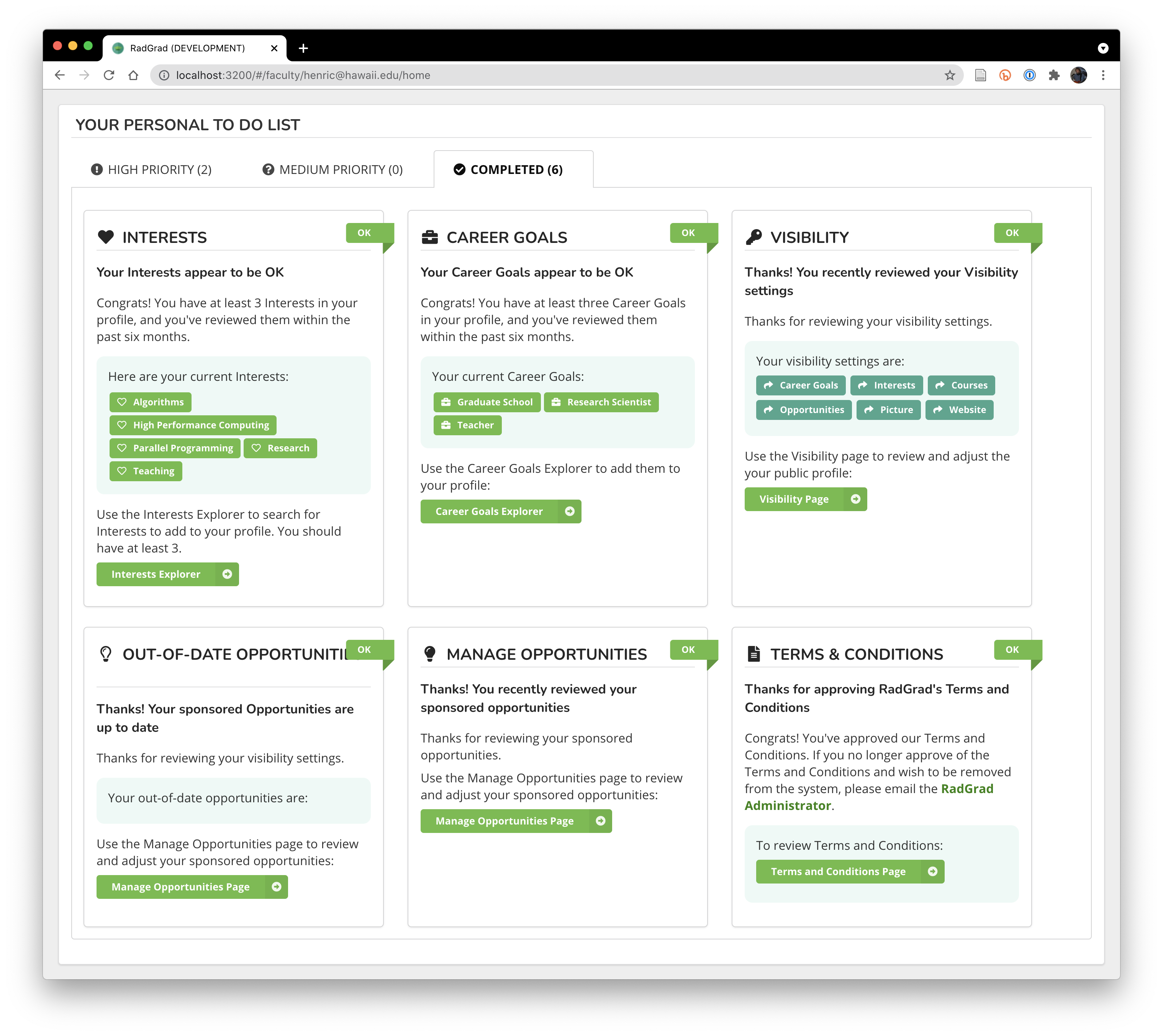
Completing this tutorial accomplishes two goals:
You are familiar with RadGrad and how it can support your students. Hopefully, you can now answer basic questions about it and recommend it as an option to students who come looking to you for advice on how to improve their undergraduate degree experience.
Your profile (and visibility settings) in RadGrad inform students about Interests and Career Goals for which you are willing to be viewed as a resource person. This is because your User Label will appear on the Details page associated with your Interests and Career Goals.
For many faculty, this might be sufficient involvement with RadGrad. Since the Interests and Career Goals do evolve over time, it is helpful if you login occasionally (once a year) to review your profile and update it if necessary.
That said, we encourage you to consider additional ways to participate in RadGrad as a faculty member:
Add Courses and Opportunities to your profile. If you want, you can add use the Course and Opportunity Explorers to add Courses and Opportunities to your profile. This lets students know that you are a resource regarding them when they go to the corresponding details page. Be sure to make them visible using the Visibility page, otherwise students won't see your User Label when they visit the corresponding entity's Details page.
Learn how to manage verification requests and reviews. RadGrad implements a moderation process to help verify that students have participated in Opportunities, and that any reviews they submit are appropriate for display in the system. If you would like to help out with that (and potentially get rid of those pesky High Priority checklist items), please contact a RadGrad administrator and they can quickly explain how the moderation process works for your institution.
Create Opportunities for your research projects. One of the most significant ways to support RadGrad is to design research opportunities that are appropriate for undergraduates, and advertise them to students within the system. This can be an effective way to get promising undergraduates to participate in your research project. It's useful to seek advice from a RadGrad administrator on the best way to craft your Opportunity description.
Talk about RadGrad with your students. If you believe that RadGrad can improve the undergraduate degree experience, please let your students know. We know from prior comments from students that they are influenced by faculty opinions about RadGrad.
Help curate the RadGrad domain model. The "domain model" is the set of Interests, Career Goals, Courses, and Opportunities, as well as their definitions and interrelationships. Perhaps you know of emergent Interests or Career Goals not yet in the system, or are aware of local events or groups that would be a good fit with RadGrad. Or perhaps you feel the current description of an entity could be improved. If you would like to participate in the management of RadGrad content, please contact a RadGrad administrator.