Choose your Career Goals
The next High Priority checklist item to take care of involves Career Goals:
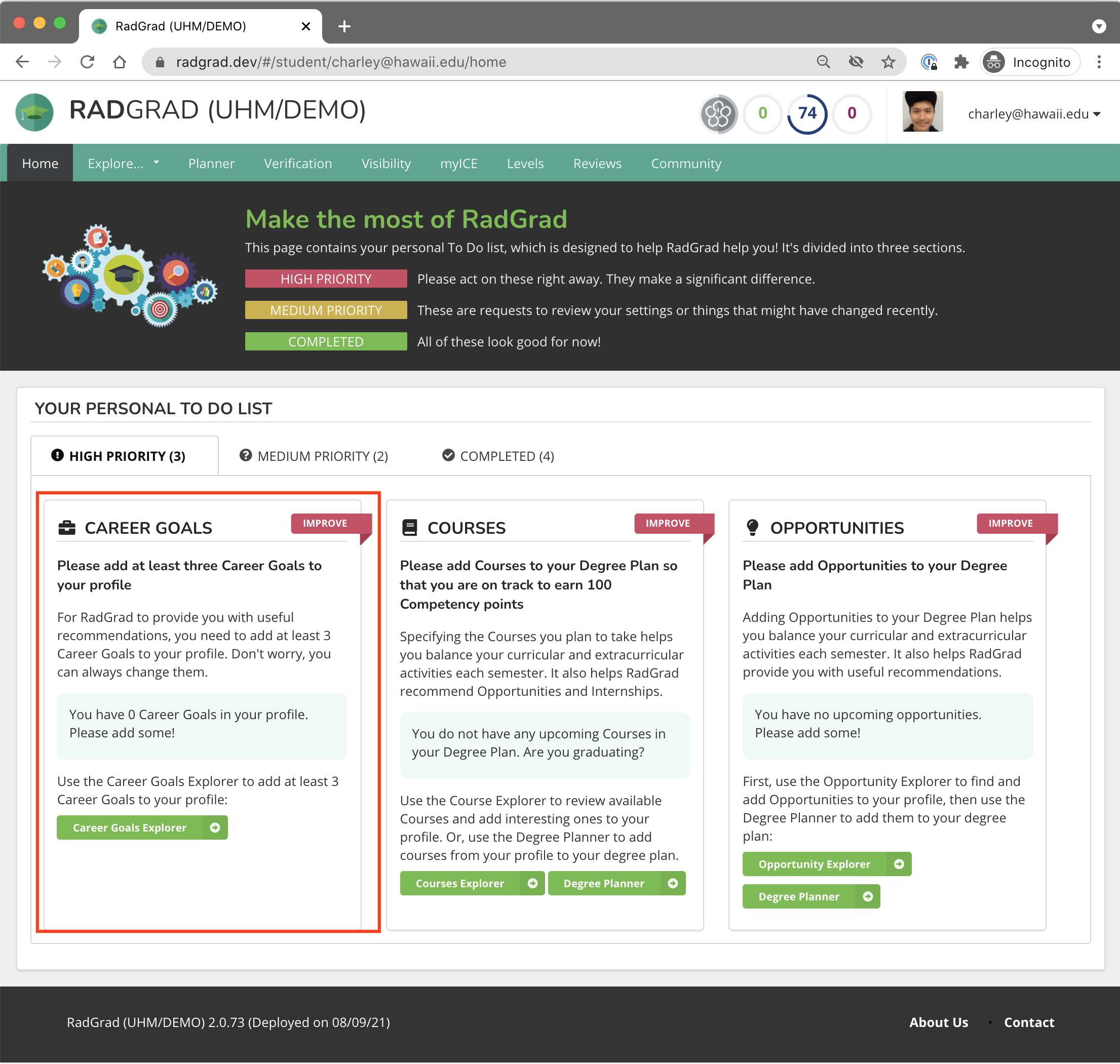
Career Goals represent potential professional paths. While these can and will change, letting RadGrad know which ones you are interested in at any point in time helps with recommendations and with community formation.
The Career Goals Explorer page
The Career Goals Explorer looks very similar to the Interests Explorer.
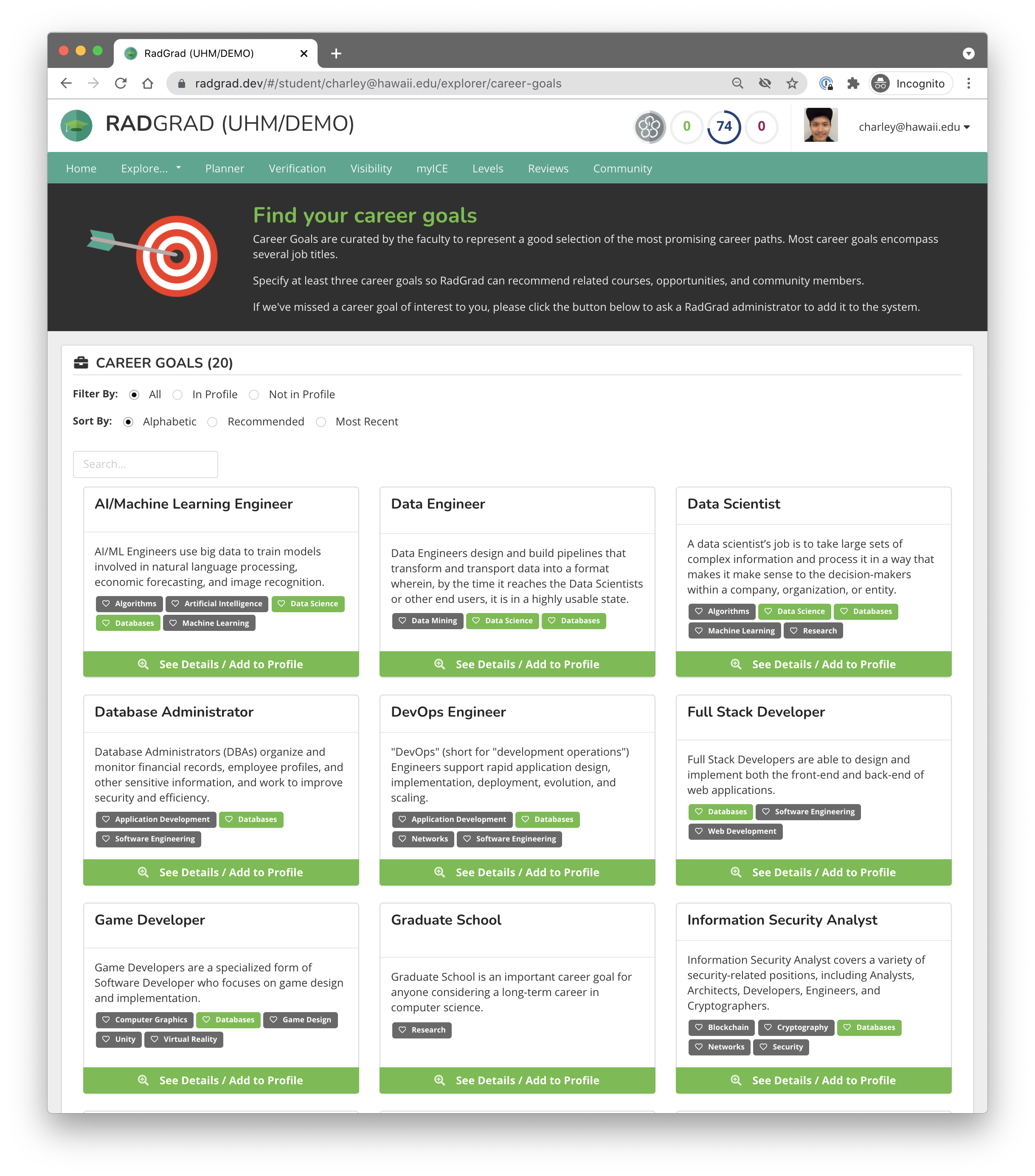
As with Interests, you can filter, sort, and search for Career Goals.
Career Goals show associated Interests, and if any of the Interests are in your profile, then they are colored green. In this case, you can see that the student has the Data Science and Databases Interests in their profile.
Looking for Career Goals with lots of green Interests is a good way to find compatible careers. On the other hand, if you find an interesting Career Goal with no matching Interests, maybe you should add some of them to your profile.
Pro Tip
Click on any Interest label to go directly to its Details page.
The Career Goals Details page
Here's an example Details page for the Database Administrator career goal:
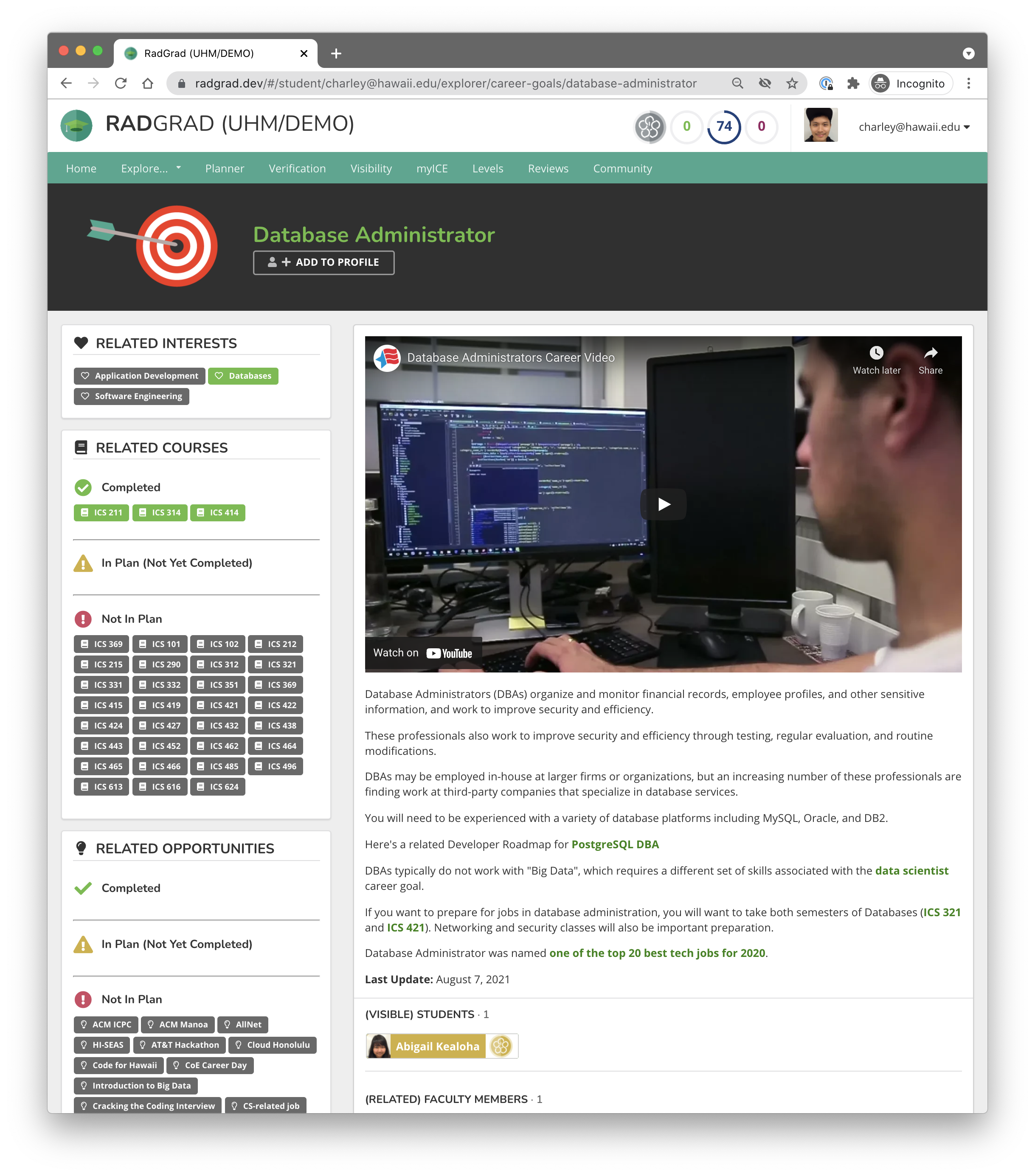
As with Interests, the Career Goals details page shows related entities and people.
If you choose to add the Career Goal to your profile RadGrad will ask you if you want to add the career goal's interests to your profile.
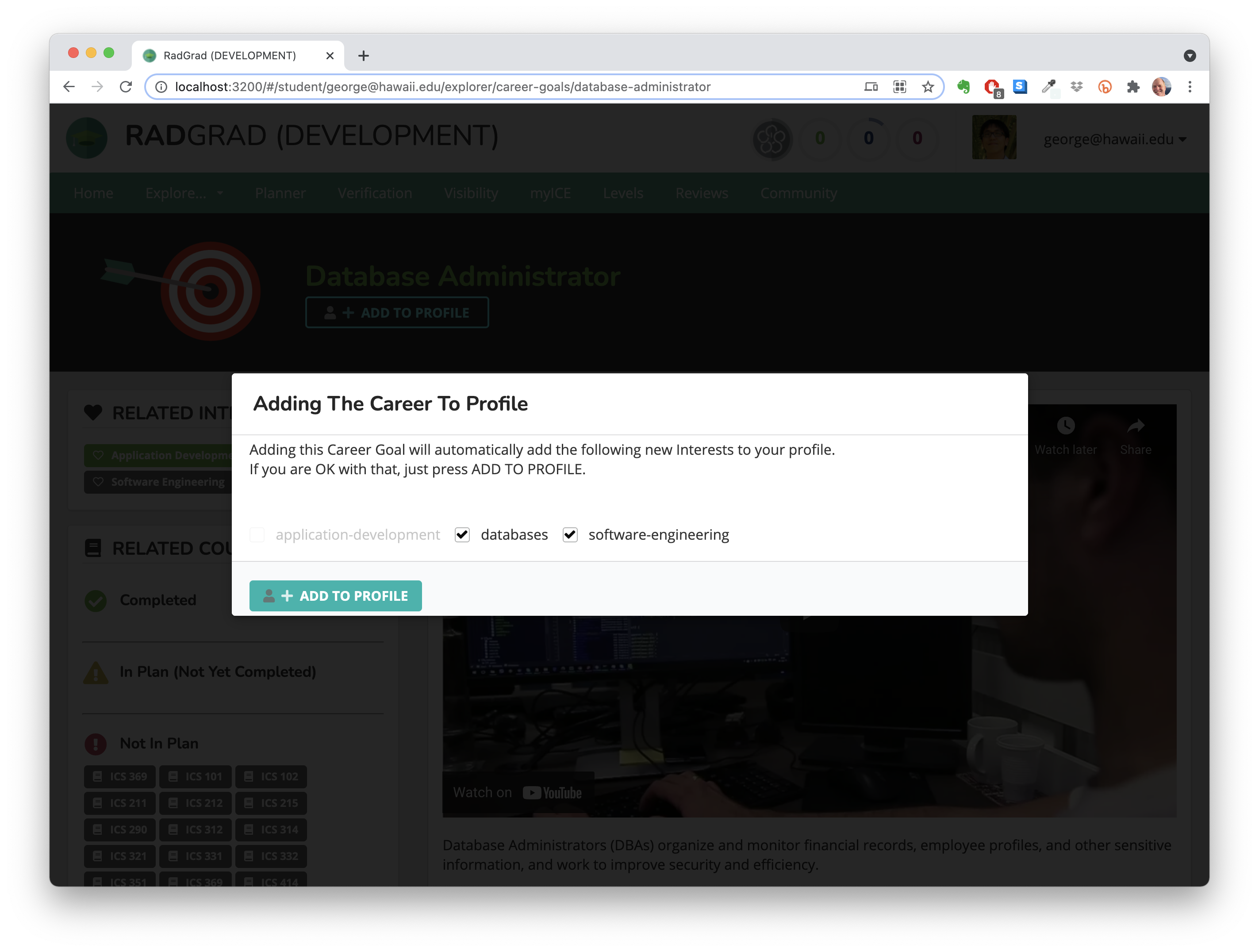
You can choose which interests, if any, to add to your profile.
Now go ahead and spend some time looking at Career Goals and adding at least three to your profile.
Goal for this tutorial page
Before going to the next page in this tutorial, please add at least three Career Goals to your profile so that the Career Goals checklist item is no longer High Priority on your Home Page.