Help build community
One of the most important goals of RadGrad is to help you find "your people": others both inside and outside of your department who share your interests and career aspirations.
RadGrad helps you find folks outside your department by connecting you to Opportunities involving community groups.
But it's also great to find folks in a similar situation inside your department. To do this effectively, RadGrad provides a "Visibility" feature. To voluntarily provide information about your Interests, Career Goals, Courses, and more, click on the Visibility link in the navbar. Here's how this page might look initially:
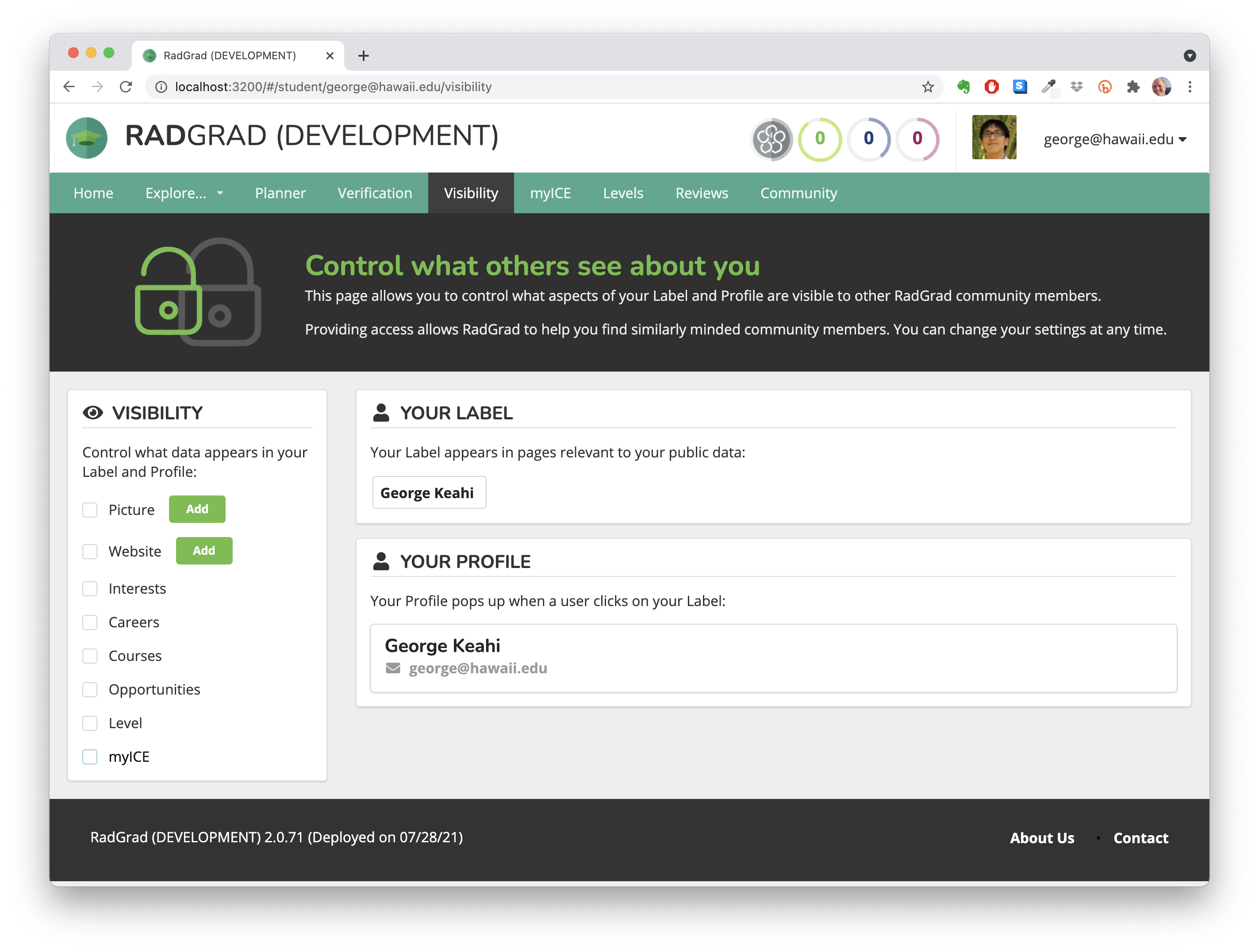
By default, and as noted in the Terms and Conditions page, the only thing that's available to others is your name and email address.
The left-hand sidebar gives you the ability to "opt-in" and share more information. You can share your picture, personal website, profile interests, profile career goals, profile courses, profile opportunities, level, and myICE points. Changing what you share changes your label and profile card that others see.
Here's a hypothetical student profile in which all of the RadGrad information is shared:
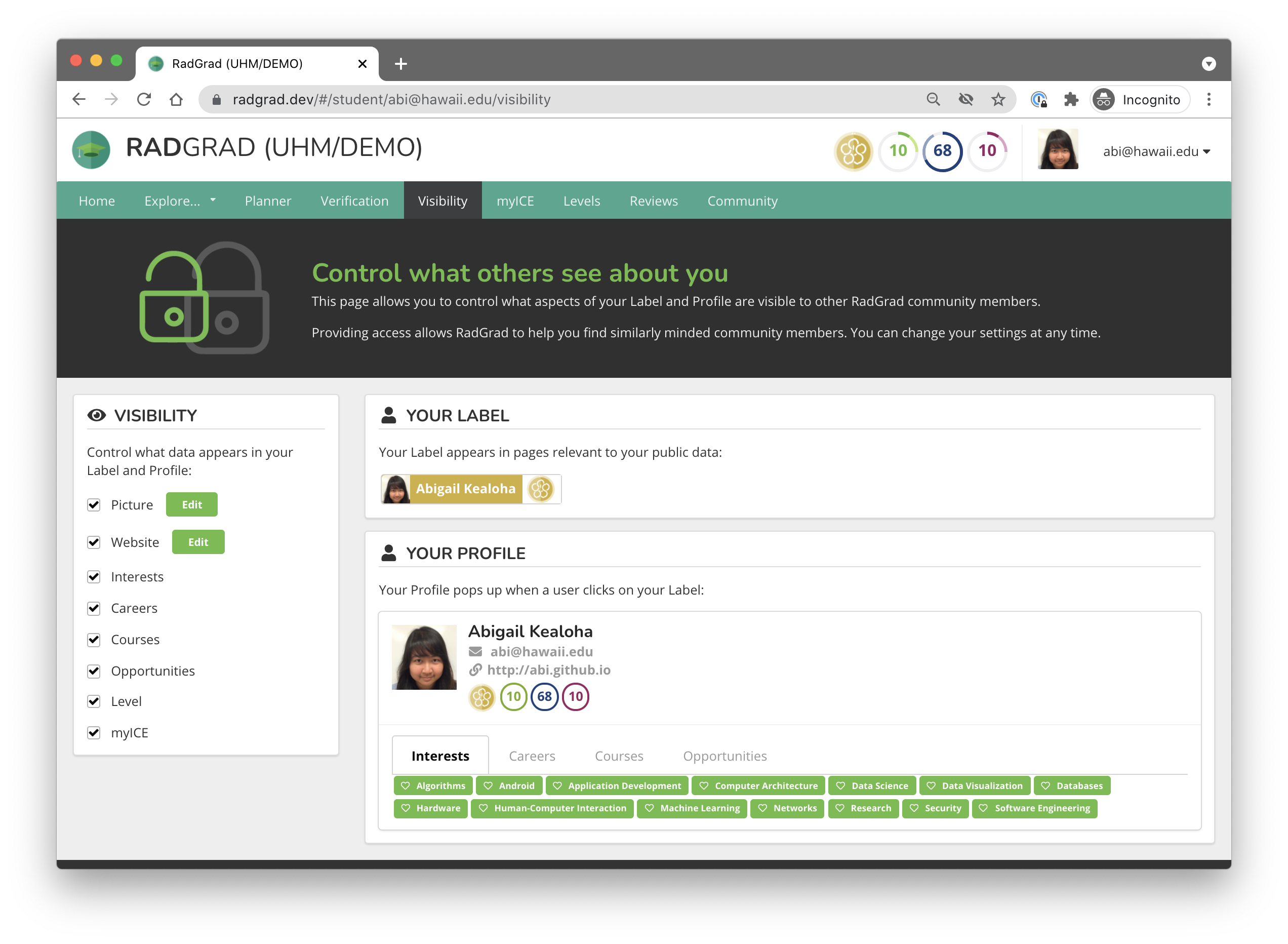
Pro Tip
While it is voluntary, we hope that you will share as much information about yourself as you feel comfortable. Remember that each RadGrad instance is a private, invitation-only community. You are only sharing this information with other folks within your RadGrad instance.
Goal for this tutorial page
Before going to the next page in this tutorial, please visit the Visibility page and consider sharing information about yourself with others in the community.