Login as Dora
To login to the UHM/DEMO instance, please navigate in your browser to https://radgrad.dev. You should get to a landing page that looks similar to this:
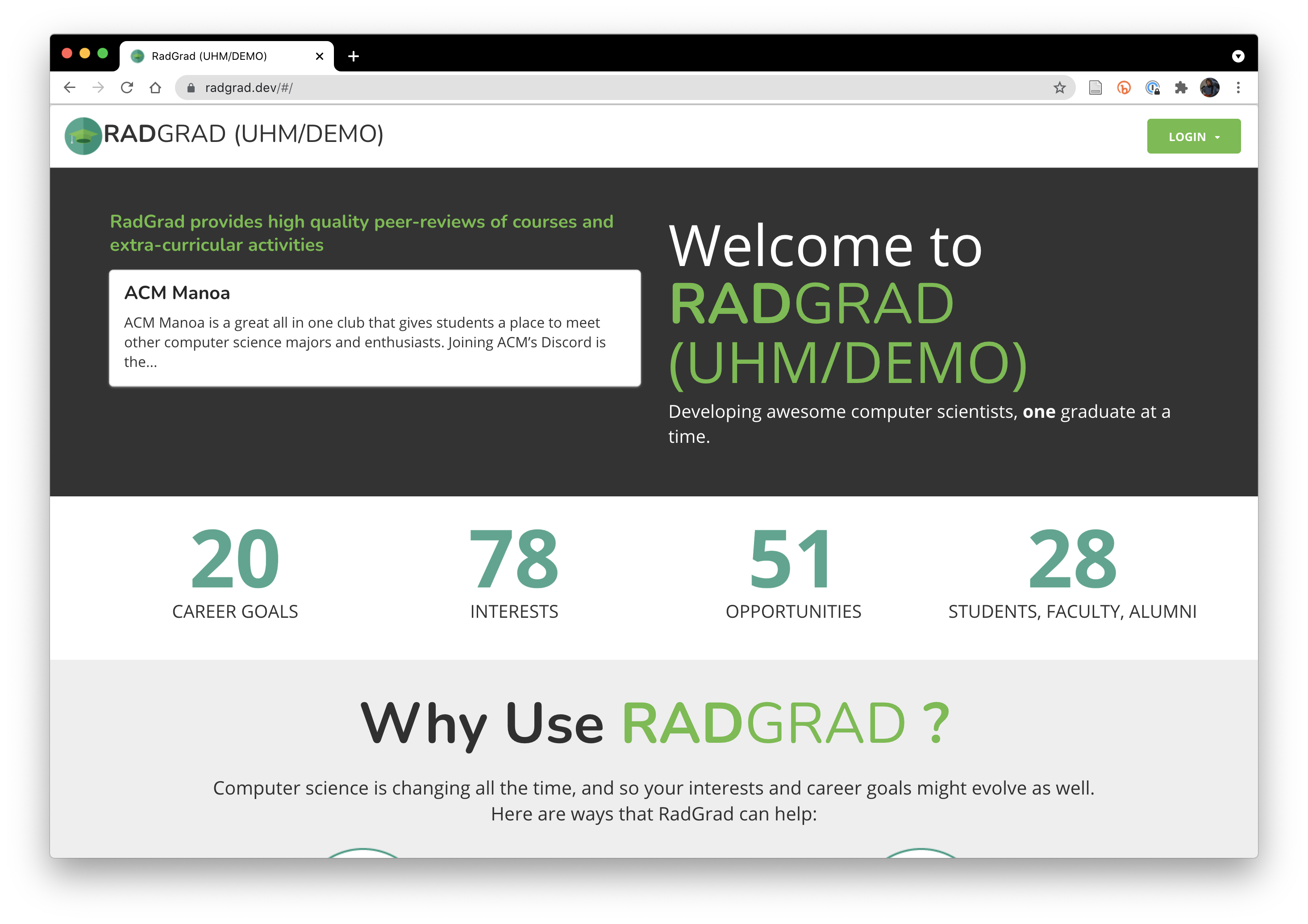
The most important part is that the upper left corner says "RADGRAD (UHM/DEMO)".
In the UHM/DEMO instance, all users have the same password. To avoid the potential for shenanigans, we're not stating the password in this document. Instead, please contact a member of the RadGrad team to find out the "universal" UHM/DEMO password.
A good way to start understanding the system is to login as a hypothetical student who has used the system successfully and is at the end of their undergraduate experience. In UHM/DEMO, that kind of student is represented by any one of the five Doras: dora@hawaii.edu, dora2@hawaii.edu, dora3@hawaii.edu, or dora4@hawaii.edu. These users are all pretty much exactly the same. We provide multiple Doras so that if multiple people are experiencing this demo at the same time, they can login to their own student account and not be surprised by another person updating their student's state.
To login as a Dora, click on the "LOGIN" button at the top left of the landing page, select "... as a student", and then enter dora@hawaii.edu (or any other dora) as the user name. Supply the "universal" password as the password. Once you've logged in, you should see the Dora home page, which we discuss on the next page.
Demo Dive
At the conclusion of this guided tour, you might want to try logging in as one of the other (non-Dora) students. But it's easiest to start learning about RadGrad by seeing what a "good" RadGrad student's account looks like.
(Problems with this page? Email radgrad@hawaii.edu to let us know.)